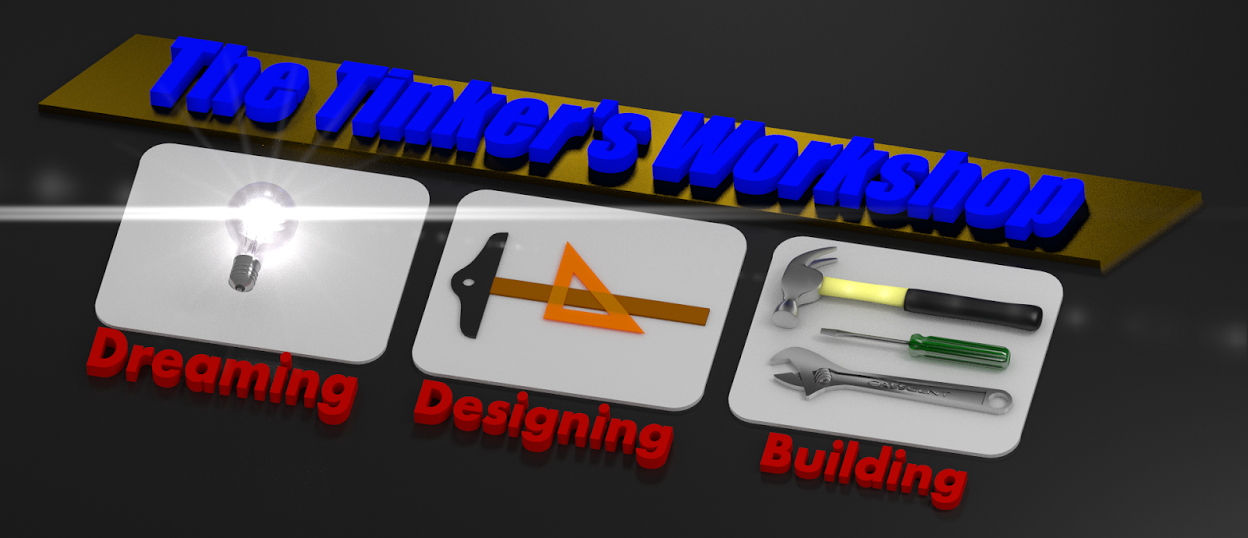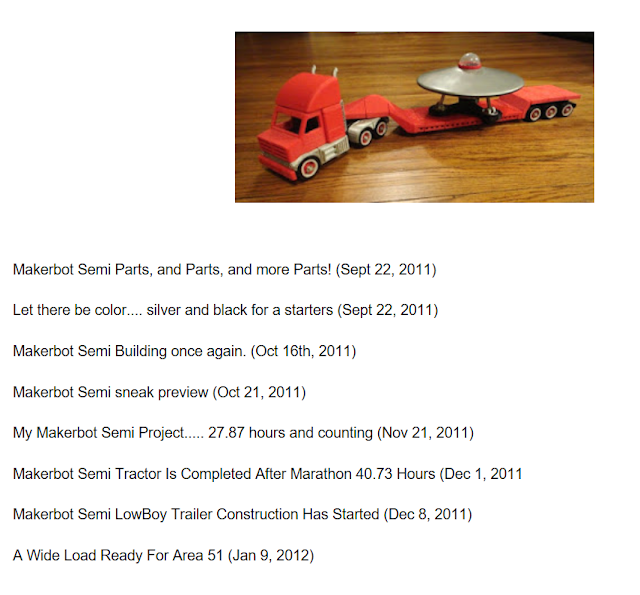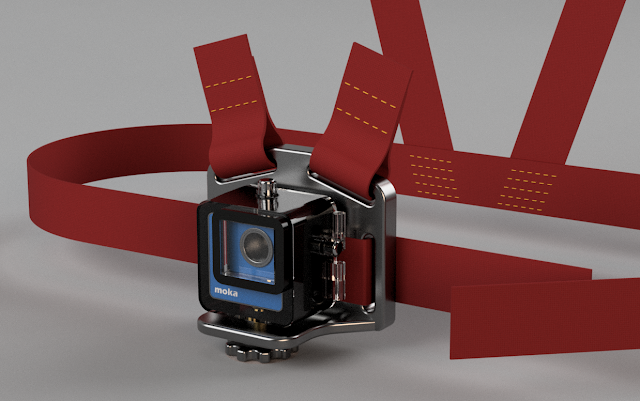I watch a lot of different video presentations online about making things and I was fortunate enough to find something that I am very happy to have come across. I was watching a show on YouTube called "Tested" with Adam Savage from "Mythbusters".
On the show one of Adam's co-hosts Frank Ippolito and George Frangadakis (creator of Immortal Masks) were touring the 2017 Monsterpalooza convention in Pasadena California. At this convention were all kinds of artwork, sculptures, make-up demos, and masks from monster movies and the people that make them. I am really not into movie monsters but it was still quite interesting to see the creations that were at this convention. (See the video link above) During the video I got to see everything from monster masks to movie make-up being applied to an actor to a full sized alien from the movie Predator. The one big question that stood out in my mind while watching this video is "How does anyone learn how to create this kind of stuff"? I got my answer ten minutes into the video. Frank brought up the fact that people constantly asked him how he learned to make the different creations that he had built in his shop for himself and other people or companies. He pointed them to a booth at the show and said "Start here". At that point I paused the video and wrote down the name Stan Winston School of Character Arts. I then went online and did the research about this amazing site and what you can learn from it. Here is what I found.
On the show one of Adam's co-hosts Frank Ippolito and George Frangadakis (creator of Immortal Masks) were touring the 2017 Monsterpalooza convention in Pasadena California. At this convention were all kinds of artwork, sculptures, make-up demos, and masks from monster movies and the people that make them. I am really not into movie monsters but it was still quite interesting to see the creations that were at this convention. (See the video link above) During the video I got to see everything from monster masks to movie make-up being applied to an actor to a full sized alien from the movie Predator. The one big question that stood out in my mind while watching this video is "How does anyone learn how to create this kind of stuff"? I got my answer ten minutes into the video. Frank brought up the fact that people constantly asked him how he learned to make the different creations that he had built in his shop for himself and other people or companies. He pointed them to a booth at the show and said "Start here". At that point I paused the video and wrote down the name Stan Winston School of Character Arts. I then went online and did the research about this amazing site and what you can learn from it. Here is what I found.
The site has over 100 different video classes that you can take to learn about making everything from Monsters to Muppets! I have been looking at the site for almost a week now and knew that I had to pass this information along everyone so that you could expand your knowledge on designing and building new projects. I have my eye set on at least a half dozen different techniques that will be a big help in projects that I want to work on in the future.
In this posting I have images from the Stan Winston site. Sorry you will have to go to the site in order for the preview to work. To give you a bit of history though before I go any further I should explain who Stan Winston was. This is a good description of him and what his life's work was about that I found online.
Stanley "Stan" Winston (April 7, 1946 – June 15, 2008) was an American television and film special make-up effects creator. He was best known for his work in the Terminator series, the first three Jurassic Park films, Aliens, the first two Predator films, Inspector Gadget, Iron Man and Edward Scissorhands.He won four Academy Awards for his work.
Winston, a frequent collaborator with director James Cameron, owned several effects studios, including Stan Winston Digital. The established areas of expertise for Winston were in makeup, puppets and practical effects, but he had recently expanded his studio to encompass digital effects as well.
In this posting you can see some of the classes that are available on the Stan Winston site. Everything from creating a monster in your garage on a budget to how to airbrush. Airbushing artwork has been on my mind for a lot of years so this is on my to-do list from this site.
I was very impressed with the different classes that are offered from the site. The image above looks like it would be interesting as all get out to make a dinosaur that is full size. A challenge to be sure but with the classes that are offered it would be nice to have the experts walk you through the process. Not sure what I would do with a full sized dinosaur but you just never now. Maybe something that would be great for a decoration for my front lawn during Halloween.
Here's another class that I could have used on a couple of my projects years ago. I find it a difficult task to paint something to make it look like metal when it isn't metal at all but either plastic or fiberglass. One more class to put on my to-do list.
The list continues to grow as I go through the Stan Winston site again with this class on learning how to make characters similar to the Muppets. I have always wondered how they managed to make the creative and fun characters from the show. Now I can learn it myself.
For those of you into monsters this is the site for you. There are more classes than I can count on how to draw, design, sculpt, and create monsters to your hearts content.
One more class on my list is this one on Stop Motion Animation. I have played around with it over the years and I know the principals of the craft but never went as far as learning how to make the characters for a video. My to-do list gets bigger and bigger the more I look at this website.
With all of the information that is available from the Stan Winston site I was pleasantly surprised at how affordable the classes are. Here is a the breakdown of the different payment plans that are available for the 100+ different classes.
Here also is a listing of the different types of web courses that are available so there are some good choices to make if you are by yourself (like me) or a group (like a maker space).
I am in no way connected to this school. Not that I would not jump at the chance at getting the opportunity. I just want to pass this information on to you so that you might find something that you've always wanted to learn but never could figure where to get this kind of education. So when you have at least an hour or so check out the sites listed below. I'm glad I found this site as it will offer me a lot of fun and interesting subjects to study in the coming months.
For those of you who want to have access to video training by the masters of character creation here's the link to the Stan Winston site.
Here also is the link to the Adam Savage "Tested" Site