While doing some research for my Blender 3D class that I will be teaching next March I put together something that I thought will help my new students learn how simple Blender 3D really is. With less than ten steps I was able to transform a Blender 3D cube into a rather nice looking chair that will look good in any computer image that I need a chair for. Here's how it all progressed.
In the diagram above you can see the steps that I took to create the red chair at the lower right corner. Here is how it was all put together step by step.
1. Insert a cube in your Blender model.
2. Press Ctrl-R to add an Edge Loop at the center of the cube. Shrink the loop by four grid squares to the approximate shape shown here.
3. Add a modifier to the adjusted shape using a Subsurface modifier.
4. Add additional Edge Loops to all of the edges of this odd shape to return it to a more refined rounded edge shape similar to the second shape in the lineup in the first image of this post.
5. Select the center top face of the shape, move it halfway downward to the center of the shape and shrink it in size so the inner an outer walls are approximately parallel with one another.
6. Add additional Edge Loops to the inner faces of the new cavity to further smooth out the shape and make a flat bottomed cavity in the part.
7. Add two more Edge Loops at the center of the shape. Select the top vertices of these Edge Loops as well as the front vertices and move them down to a level just above the seat portion of our chair.
8. Add additional Edge Loops to the bottom portion of the chair and move the center vertices at the sides and front of the chair upward just underneath the seat.
9. Adjust the face of the back of the chair to match the rear of the chair so the angle of each surface is approximately parallel with each other. Change the color of the chair to red or any color you wish using the Materials button menu.
I managed to convert the cube into a chair in about ten minutes using the steps laid out here. It's a good start for a simple chair that could easily be further modified into something more elegant possibly using a wood grain texture to give it much more life and realism. Just a simple little tutorial to show you what you can make in Blender 3D for your computer graphics projects.
I think my students will have a nice way to learn some of the commands for 3D modeling and see how Blender 3D can make complicated shapes just by starting out with a simple cube.
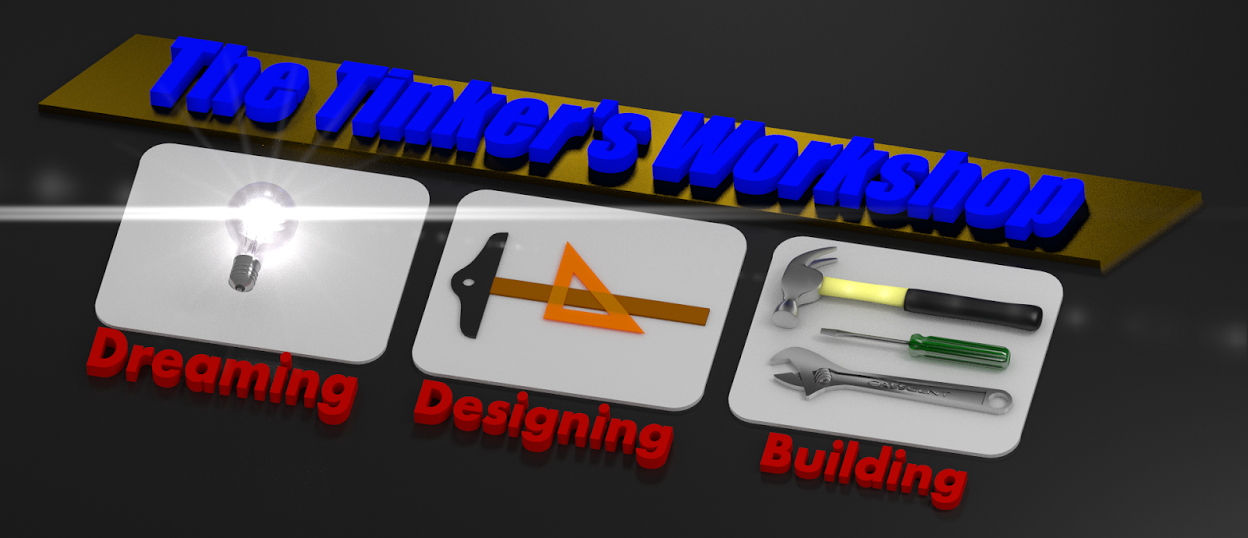








very nice, I really need to understand Blender in these type of terms as I am a novice, thank you and hope you do more like this on more complex subjects such as rendering or particles etc.
ReplyDelete