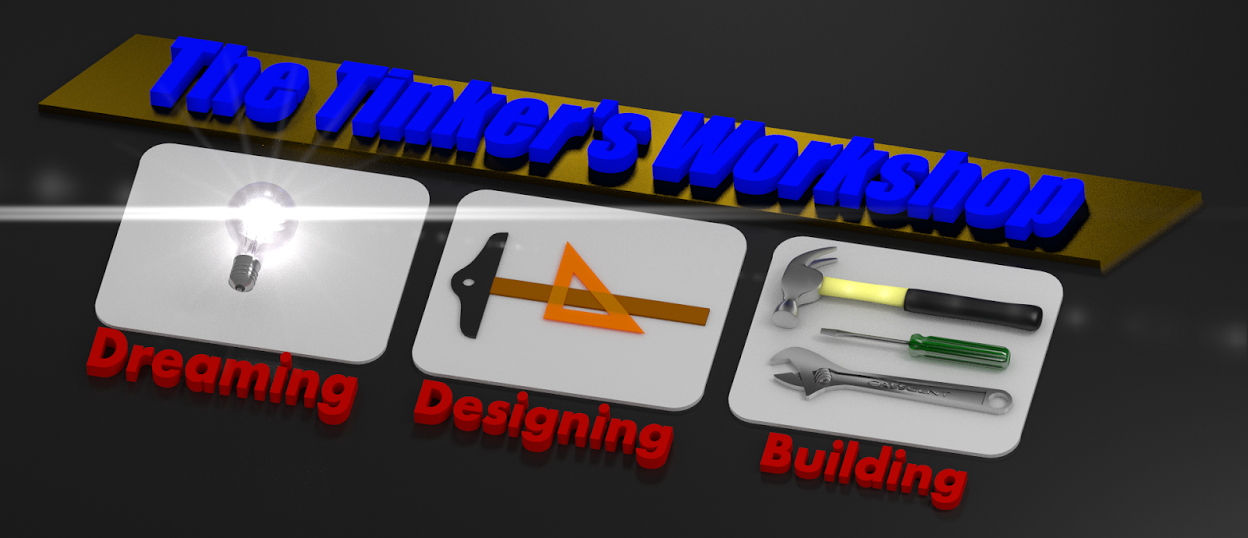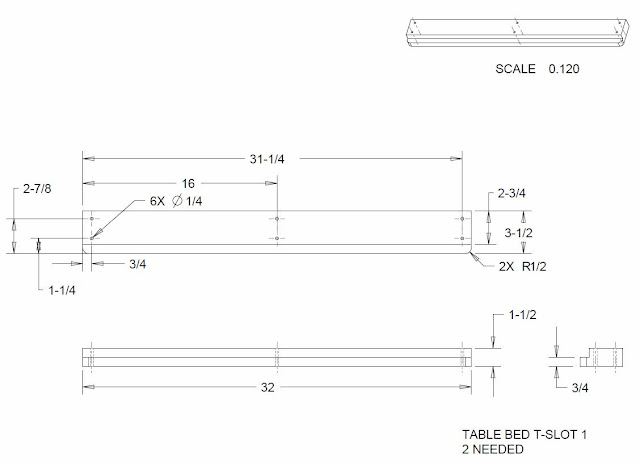This past week I have been asked by a number of people how do I create the projects that I have posted on my blog and build in the workshop. The first thing that I do with any project is set down at my computer and design all the components of a particular project in my engineering design software named Pro Engineering or ProE for short. This software is VERY expensive and way out of the reach of Joe Average's budget and so does no good for anyone that wants to eat meals on a regular basis. This software I used and was trained on at John Deere where I worked as a designer for over 20 years of my 33 year career. I was fortunate enough to be able to get a student version of this software which fits my needs very well but someday I will have to replace with something cheaper when it no longer will run on my computer. This is all well and good for me but does nothing for the rest of my readers that have not had this kind of formal training or luck in getting this software in the first place to build the projects that they dream of making.
Fear not. I have some answers for all of you that I hope will get you off of the couch and into your workshop building your dream project. In a lot of my projects I have also used three other pieces of software that are free to download online which will get you started. The first program is called Blender 3D. This is a great free software that you can use to concept your project to see what it will look like before you even start making parts. Here's the link to their site.
I have been using Blender 3D now for around 15 years and have taught an introductory class at the QC Co-Lab maker space in Davenport Iowa. As with any software it will take some time to learn how to use it to get you up to speed. This really is not a big problem if you put the time into learning it. There are a number of ways to accomplish this. First big thing is all the tutorials that are online right now for Blender 3D. There are a number of forums also that will help beginners with from day one to get you started. One book that I have picked up for my Blender library that I thought was a good tool is named believe it or not... Blender For Dummies! Yes this book is for real. I have it on my Ipad and it's just what a beginner needs to get started. Blender also does animation, and game creation if you want to get into that also. You can see some of the computer models that I have created by clicking the link at the top of this page.
The second piece of software that is another good tool for creating your designs is named Google Sketchup.
Everything from furniture to automobiles have been modeled using this software. One of the good things about this software over Blender 3D is that the learning curve to create anything is much quicker and easier. It does not have the polish and look of a finished Blender image but for the purpose of designing a project it does very well.
Click the YouTube button to view this video larger.
The last piece of software that I am happy to show you which can do almost everything ProE software can do and still is free to download is called Creo Elements/Direct Modeling Express. This software was created by PTC (the same company that developed ProE). You can download it at this link.
http://www.ptc.com/products/creo-elements-direct/modeling-express/
The video below is one of many online that will get you started with this real CAD software that can help you with your projects. I like the interface much more than ProE's as it is quite a bit more user friendly to start out with. With my discussions over the years about using and learning ProE my best description of the learning curve for this software is this. It took me two weeks of training to just learn what buttons were what in the software, six more months of on the job training with a tutor that had the patience of a saint to put up with all my questions about the software that I had and then another twenty years to know what I was doing with it in the first place. (After the first six month you only know enough to be dangerous.) A VERY steep learning curve to say the least.
Creo on the other hand looks to be much more user friendly than ProE, this and the fact that it's free is at least worth looking at. The tutorials that I have found online will go a long way at getting anyone up to speed using this software for your project designs. The software will create working drawings of the parts that you'll want to make in your shop so that you'll not have to have your computer next to your drill press. Check out the video to see what it's all about then do more searching online for further tutorials on what you can make with this great software.
Click the YouTube button to view this video larger.
I hope this helps anyone out there trying to design and build anything in their workshop. I know I would be lost without my CAD software to guide and inspire my creative en-devours. Makes life a whole lot easier while dreaming up my next big masterpiece.