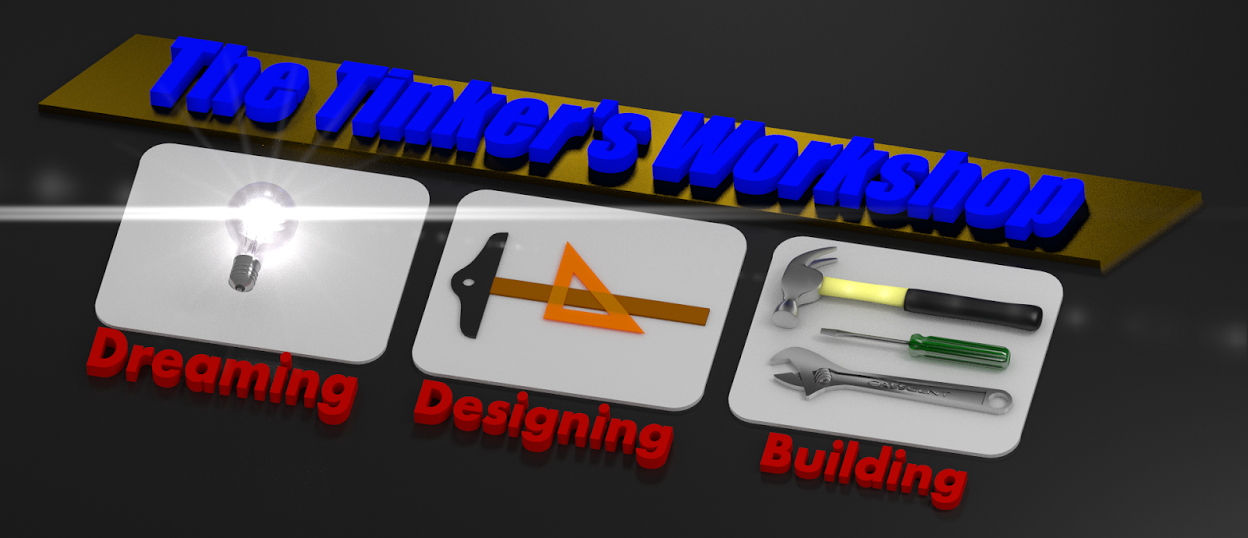After a busy two weeks I can finally let the dust settle just a little bit in my workshop once again. Everyone has been wondering what my latest project that I have been working on is so now I can bring it out of my little shop into the light of day. I talked with my friend Steve Hamer at the QC Co-Lab about building a blimp for the maker space in Davenport a month or two ago. We have a lot of empty space to fill up so I designed this one which will be on display when I make my next trip to the maker space. The blimp took me around three days to design and the next ten or so days to build. With the help of my now trusty CNC machine and the MakerBot 3D printer at the Co-Lab it saved me a ton of work and all in all the parts went together as planned. So check out the photos of the construction here and leave a comment or two on what you think of another one of my creations.

This is one of the ten rings that needed to be cut on the CNC machine. I used luan board which is only .20 inch thick. Nice stuff to work with.
Here are all of the rings cut out and laying on my living room floor. Total time at this point was around five hours work. I love the fact that the accuracy of the CNC machine in making the slots for the outer spars made this project possible.
These odd shaped pieces are the mounts for the two radial engines that you will see being built next.
Cut little radial engine don't you think?
These were printed on the Makerbot 3D printer one half of an engine at a time. Time to make each engine was around 40 minutes. Not to bad considering the time it would take to make these by hand in wood. Would be a real pain to try for sure.
Here are all of the parts that I cut out for the blimp using my CNC machine. As my machine can only cut pieces up to 24 inches long I made the front and rear spars link together like a puzzle piece and then bonded them together using fiber glass to get the length I wanted for the blimp.
These intricate looking pieces make up the gondola for the blimp. The white colored piece is the plastic floor. I was really happy that these parts turned out as well as they did. The floor was a nice touch to the model to put in a little more detail.
Here the radial engines, prop spinners, and engine cowls are laid out. The engines have a small bolt that runs through the center of each engine with a rubber washer that will be used to hold the prop disk off of the cylinders.
The engine cowls were then glued to the engine mounts. I like the contrast in colors of the white, silver and red with this set up.
The prop disks, prop spinners, and radial engines were then glued into the engine mount assemblies using epoxy resin. The clear disk I cut on the CNC machine which again saved me a lot of work to get just right. I like the look with the disk in this photo as it give you a nice effect of a spinning prop.
Another good shot of the radial engines and mounts. I left these assemblies sit over night to dry so everything would be bonded nice and strong.
These two interesting pieces are the nose and tail mounts for the eight spars that make up the shape of the blimp. The larger piece on the left took an hour and a half to print on the Makerbot 3D printer. Again something that would be more than a little difficult to make by hand and get the accuracy that is needed.
Now the painting begins. I laid down a lot of paper in my basement workshop to spray these and all the rest of the parts. After getting the job done I think I should have papered the entire basement. I had paint dust over spray all over the place. Just another reason to sweep out the cob webs again. Or should I say red cob webs now.
Test fitting the blimp rings to the spar sections. A little fussy but not bad.
Slowly starting to take shape.
Almost all of the spars are installed into the rings in this photo. Notice the nose section that was made on the Makerbot printer. Worked out very nice to finish off the nose and tail. I thought for a minute or so that I might like to leave the spars unpainted at this point but then realized that it would be more difficult to finish the assembly if I did not. You'll see why later on in this post.
In this photo the spars are painted and just starting to be put into the final assembly. I could not install all of the spars as three of them needed to be repaired when I was removing them from the test fit up. I wanted the assembly to be tight..... just not that tight. After a quick fiberglass and epoxy repair on the damaged parts they were better and stronger than when I started.
Nice symetry in the design.
Looks more like a submarine than a blimp in this photo. Here the upside down blimp is getting all of the joints bonded together with fiberglass epoxy resin. This made for a very strong and light structure but was hours to put together. Each intersecting joint had a fillet of epoxy applied to each face. I counted up all the fillets including the ones for the gondola. Would you believe 240 fillets? Believe it. I now can caulk my bath tub blind folded.
The painters tape in this photo of the gondola help hold all the little pieces together so that I could fillet the joints properly. I applied the fillets of epoxy using nothing more than a popsicle stick. Makes a nice smooth fillet and is easy to reduce the amount of epoxy resin that is needed for each joint.
Finally all of the filleting work is done.
Here the blimp is finally hanging in my computer room for final photos after painting a couple more times to cover up all of the white epoxy fillets.
The radial engines with the white cowling and prop spinners really stand out now. The clear prop disk is another nice touch.
Also a good shot of the tail feathers of the blimp. The center tail mount blends in nicely in the assembly after all of the painting is done.
I had to put this shot in to show the scale of this model. It is 40 inches long and very light weight. Cost to build? $20 tops. Half of that cost is just the paint. Another fun project that I can cross off of my bucket list.